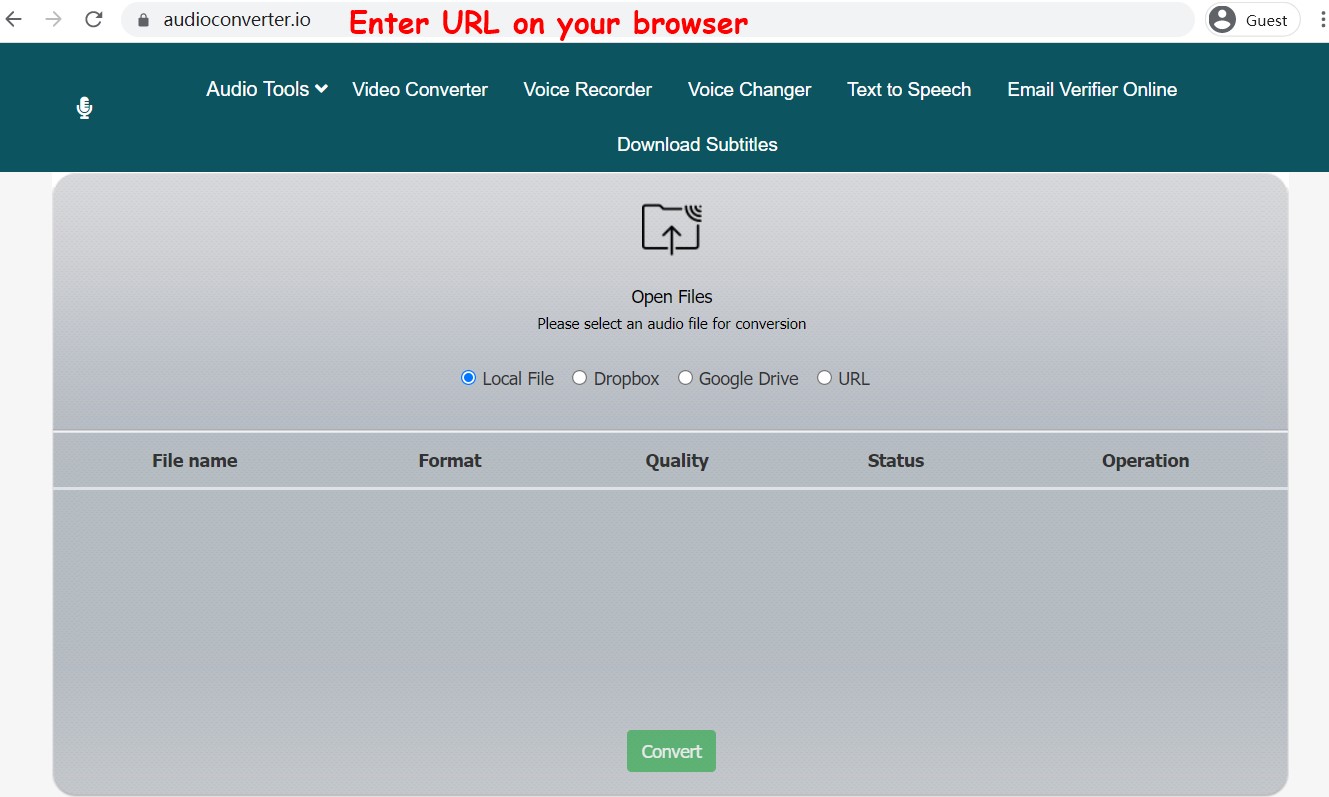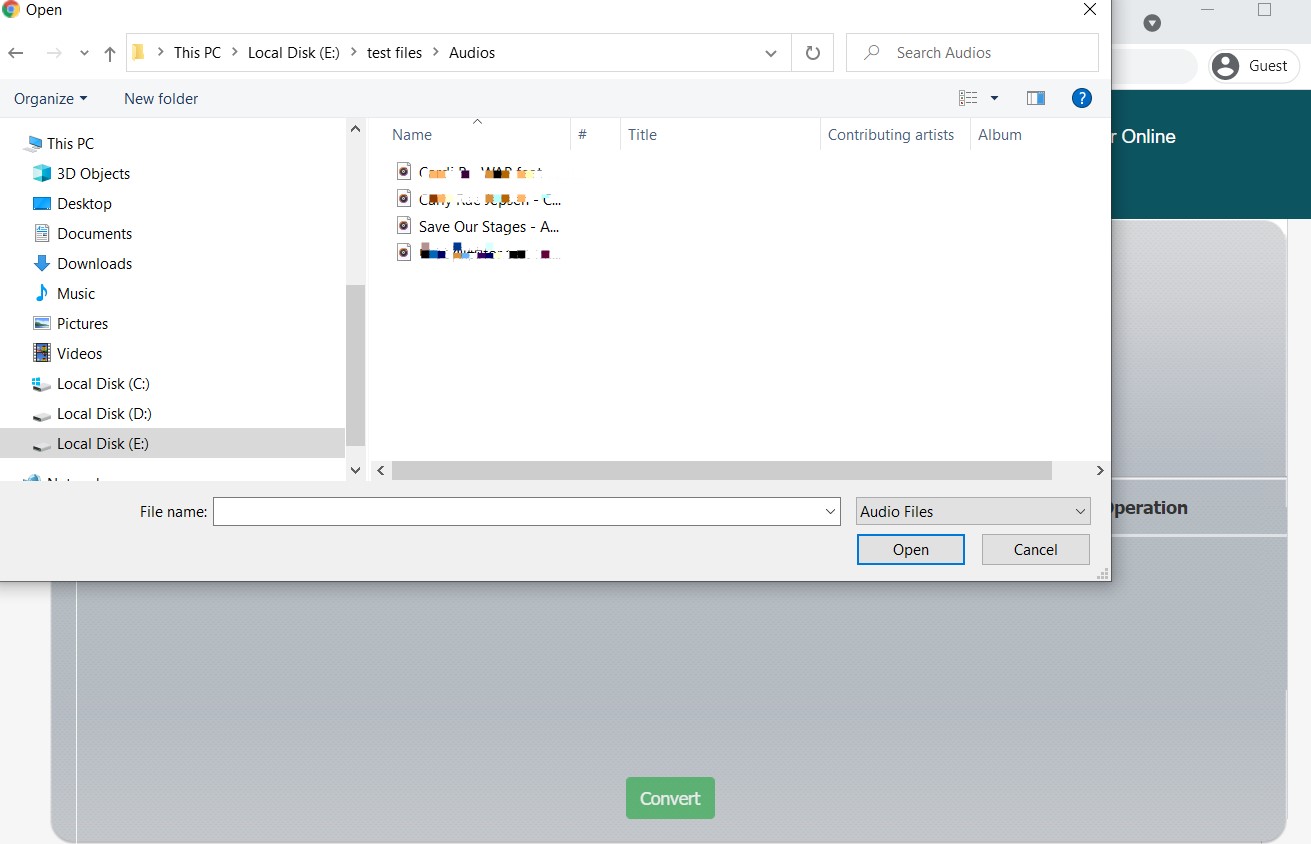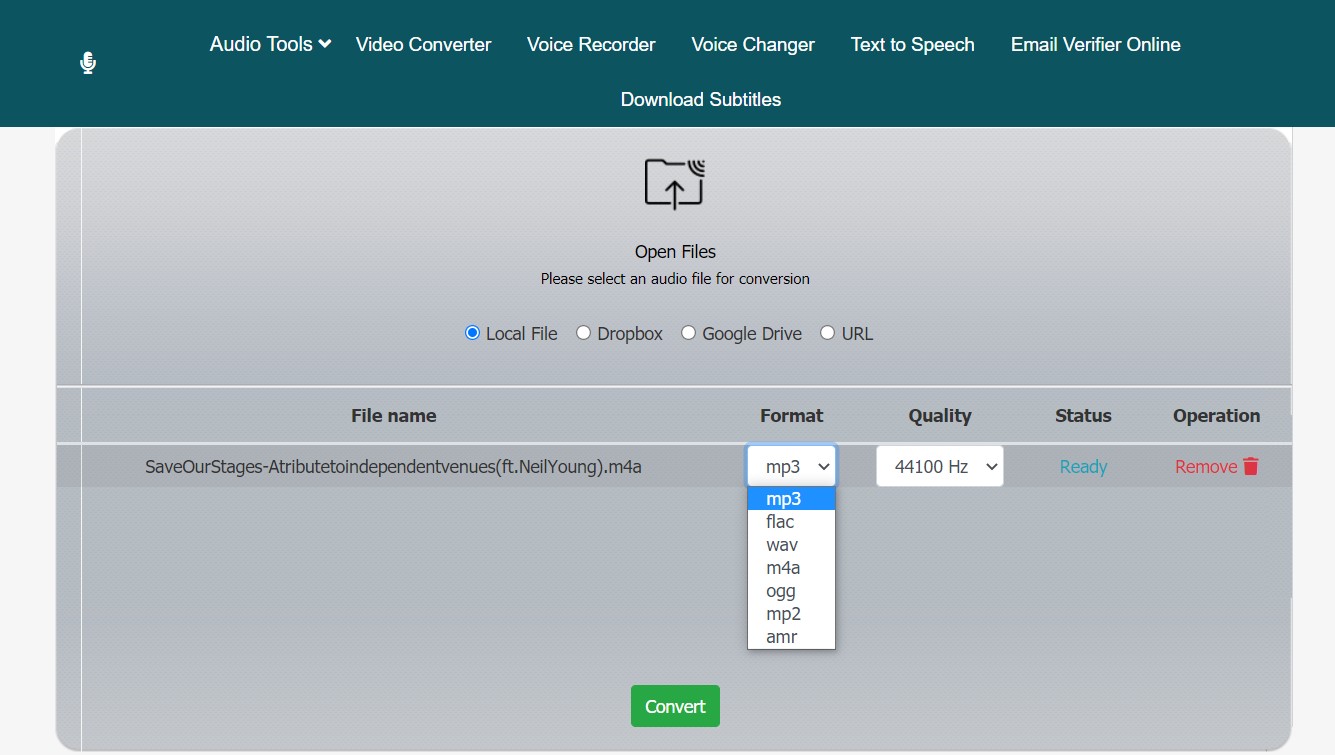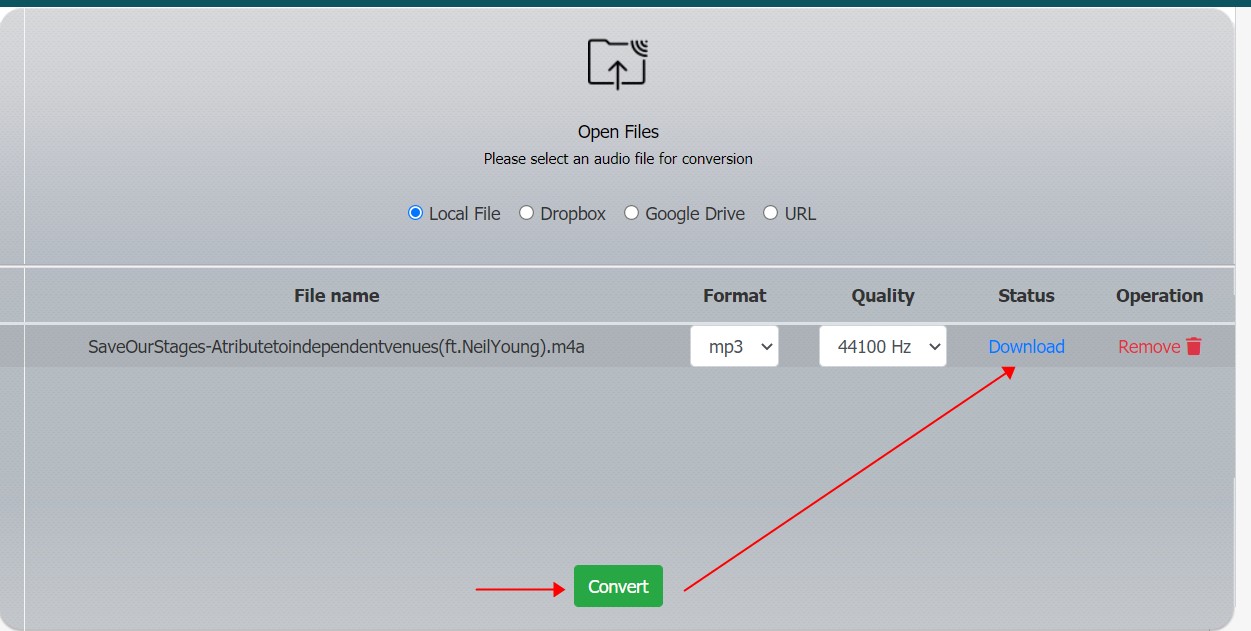How to convert M4A to MP3 for free?
Need to convert M4A songs to MP3 without iTunes?You are here! Our audio converter will do it in the best way possible. The audio converter maintains the original sound quality. Convert M4A files to universal MP3 format and play them on any gadget or player. 100% free!
#Step 1: Open up Audio Converter on your browser
The web service is free & safe, without any ad offers.
#Step 2: Upload M4A file
Add the songs that you want to convert to MP3 using "Open File" button. Alternatively, you can also use Google Drive, One Drive, or URL to upload your M4A file.
You may add as many files as you wish and convert them in batch. There are no quantity limitations.
Please make sure that your M4A tracks are not corrupted.
#Step 3: Choose to MP3
Now look at the formats bar: here are different conversion options for your audio files.
Click the "to MP3" button to launch M4A to MP3 conversion. A new window with audio settings will open. Here you can choose a ready preset or create your own one. We recommend you to choose the "Optimal quality" preset. Using it, you will keep the same audio parameters as the original file has.
There are also other options available: 320 Kbps, 256 Kbps, 192 Kbps, 128 Kbps, 96 Kbps.
#Step 4: Convert M4A to MP3
Choose the destination folder for your output MP3 tracks: it may be a folder on your PC hard drive or any cloud storage.
After this, click "Convert" and wait until the conversion is completed. When the file is ready, you may open it straight from Freemake tool with the default audio player on your PC.
Back